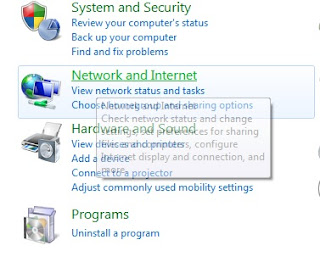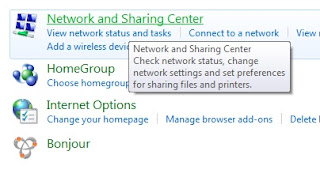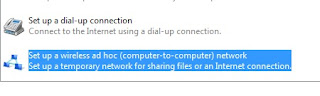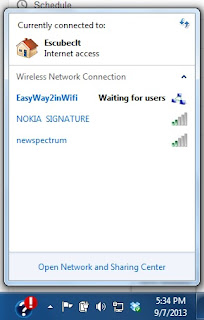To share internet connection with others through wifi hotspot follow the steps given bellow. Before proceeding make sure that
1. You are connected to the internet through the LAN cable (Ethernet connection ).
2. Your wifi adapter in on (enabled).
Step 1:
Go to Control Panel.
Step 2:
Choose Network and Internet
1. You are connected to the internet through the LAN cable (Ethernet connection ).
2. Your wifi adapter in on (enabled).
Step 1:
Go to Control Panel.
Step 2:
Choose Network and Internet
Step 3: Choose Network and Sharing center
Step 4 : Choose change adapter settings
Step 5: Choose the properties of the currently active internet LAN connection
Step 6: Choose the sharing option and tic the two options
Step 7: Go back and choose Set up a new Connection or Network
Step 8: Choose Set up a wireless ad hoc network and click Next
Step 9: Again click Next and provide a Network name and Security Key and click Next
Now you are successfully set up your wifi hotspot and for checking it click the network connection icon on the windows toolbar and you can see that the wifi hotspot network is waiting for user.