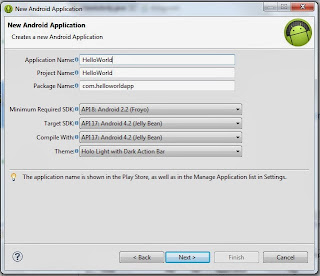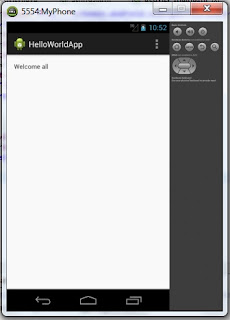In this post i explain how to create your first android application. I use the eclipse ide for the development purpose.
See this article for the installation and configuration of eclipse for android.
Create a new android application project with name HelloWorld. (Click the image to enlarge.)
See this article for the installation and configuration of eclipse for android.
Create a new android application project with name HelloWorld. (Click the image to enlarge.)
Now on the activity_main.xml file add a new TextView as shown bellow.
<RelativeLayout xmlns:android="http://schemas.android.com/apk/res/android"
xmlns:tools="http://schemas.android.com/tools"
android:layout_width="match_parent"
android:layout_height="match_parent"
android:paddingBottom="@dimen/activity_vertical_margin"
android:paddingLeft="@dimen/activity_horizontal_margin"
android:paddingRight="@dimen/activity_horizontal_margin"
android:paddingTop="@dimen/activity_vertical_margin"
tools:context=".MainActivity" >
<TextView
android:layout_width="match_parent"
android:layout_height="wrap_content"
android:text="@string/greeting_message"
/>
</RelativeLayout>
There is no need to make any other changes on the project. Right click the project and select run as android application to run the application.
Ads by Google